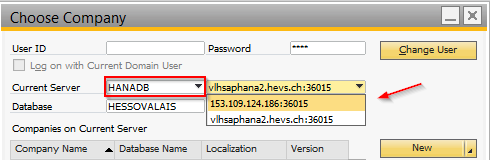Please try the following steps :
- Please run the "SAP Business One Client" as Administrator on your local workstation
- Right click on the program’s shortcut and click on "Run as administrator"
- After the software installation
you should make a restart of your computer. Please restart your workstation an try to connect again
- Make a click on the button "Refresh" 
- In the window "Choose Company", please change the current server to the IP address with numbers with the drop-down selection (if possible) and make a click on the button "Refresh"